Gothictown
$14.28
A restaurateur lured by pandemic-era incentives moves her family to a seemingly idyllic town in Georgia.
The email message that lands in Billie Hope’s inbox seems like a gift from the universe. For $100 she can purchase a spacious Victorian home in Juliana, Georgia, a small town eager to boost its economy in the wake of the pandemic. She can leave behind her cramped New York City rental and some painful memories. Plus she’ll get a business grant to open a new restaurant in a charming riverside community laden with opportunity.
After some phone calls and one hurried visit, Billie and her husband and daughter are officially part of the “Juliana Initiative.” The town is everything promised, and between settling into her lavish home and starting a new restaurant, Billie is busy enough to dismiss misgivings.
Yet those misgivings grow. There’s something about Juliana, something off-kilter and menacing beneath its famous Southern hospitality. No matter how much Billie longed for her family to come here, she’s starting to wonder how, and whether, they’ll ever leave.

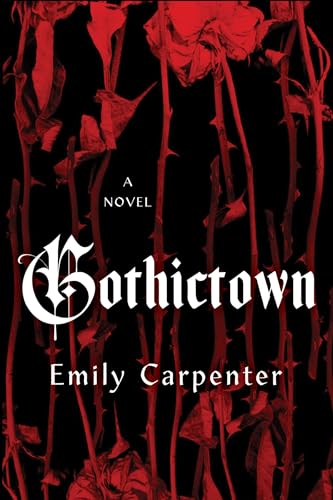

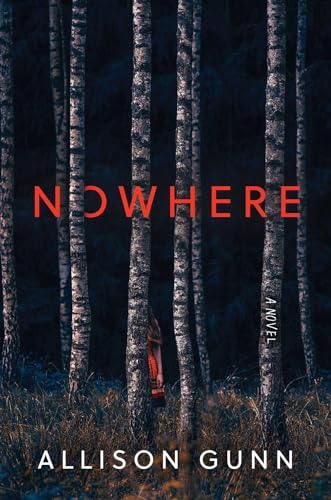

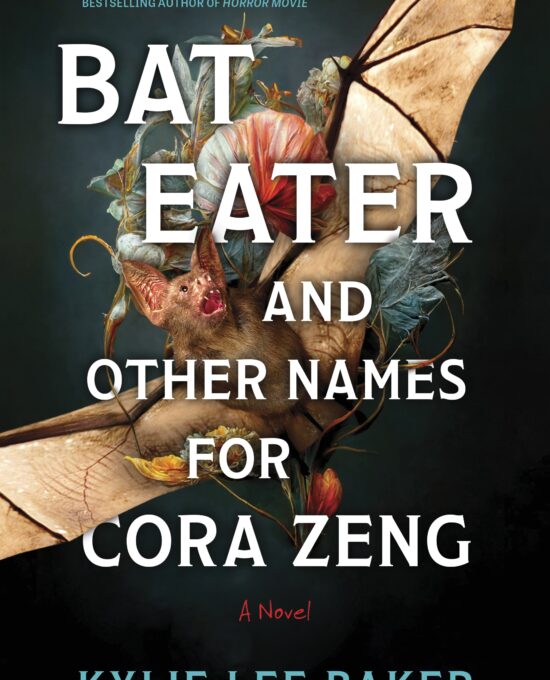
Reviews
There are no reviews yet.